How to test open port on remote or local machine
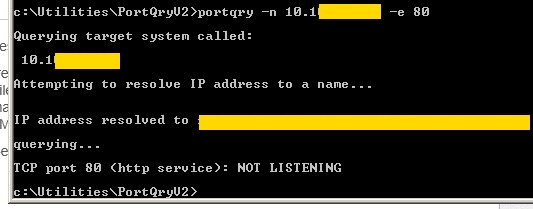
If you ever want to test if certain port open in remote machine or local machine try this method
Step-1: Download free tool PortQuery from Microsoft (Its a command line tool)
Step-2: Extract zip file content to C:\Util or wtever folder you want
Step-3: Open command Prompt and type the following command (Example: If you want to test if Port 1521 Open on Machine name PRODSRV1 then try below command)
Syntax: PortQry -n-e
Example:
CD C:\Util
PortQry -n PRODSRV1 -e 1521
Hope this helps
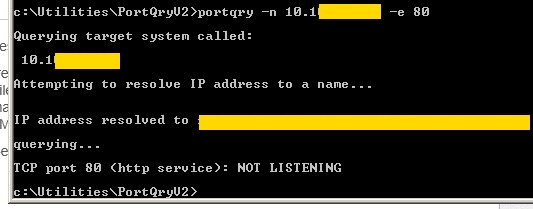
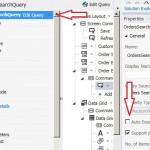
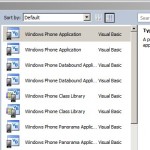



Leave a Reply
You must be logged in to post a comment.