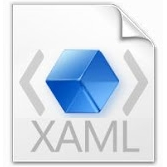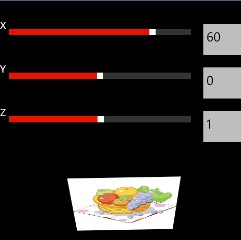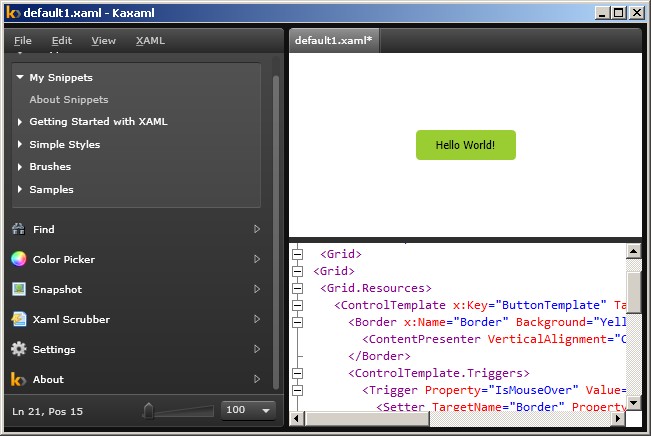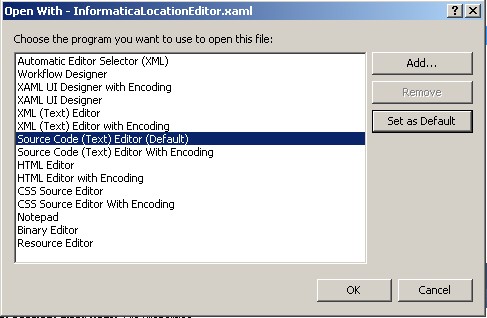XAML Tips: Why do I get error – Error The name ‘InitializeComponent’ does not exist in the current context
I am going to list few most annoying Errors XAML designer throws to me and hope you find right solution. Most likely by this time you have already gone though your error list many times and scratching your head.. why …