How to launch process on remote machine (PsExec command line tool)
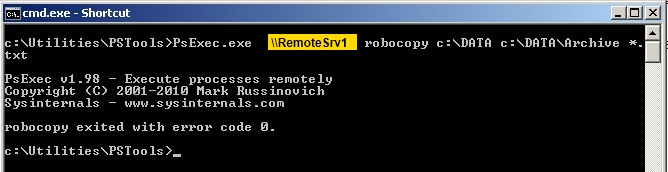
If you ever came across need when you have to run something on remote machine ( e.g. ROBOCOPY command ) from your local machine then here is the easy and very flexible solution.
You can download commandline tool from Microsoft website called psexec
Click here to see more info about PsExec
This little commandline tool allows you to laucn virtually any process on remote machine depending on previllages you have on the remote machine.
Basic Command syntax
PsExec \\<yourservername-or-IP> <remote command>
or
PsExec \\<yourservername-or-IP> -u <username> -p <password> <remote command>
See ScreenShot Below
Some commands such as COPY, DIR, XCOPy etc must be called via CMD /C <yourcommand> … Se below How I called DIR command
PsExec \\remotemachine CMD /C dir *.txt
Hope This was helpful
Happy Coding!!!
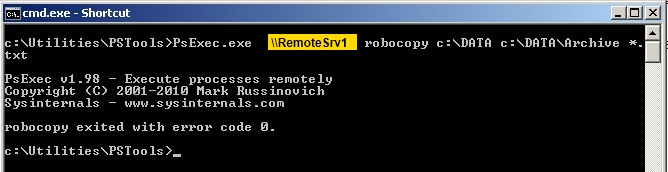

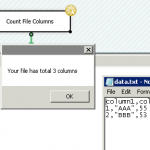
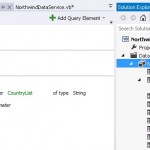
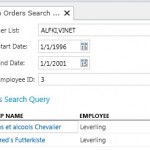
Leave a Reply
You must be logged in to post a comment.