Power of RegX Search/Replace in Visual Studio
I had real good challenge today. What I wanted was replace tons of method and put “_” at the end without manually going hundreds of rename.
So I tried power of RegX search/replace option
Here is full documentation about all available options
Open Search and Replace Dialog and then under Find Option Check “Use” and Select “Regular Expression”
Search For: {.}:Ps:Pe\s*\n
Replace With: \1_()\n
I will explain each part for SEARCH FOR regx
{.} mean any character
: Ps means opening bracket ( or {
: Pe means closing bracket ) or }
\s* means one or more whitespace
\n means new line
Here is breakdown of REPLACE WITH regx
\1 means anything from first curly bracket referenced in SEARCH FOR expression
_ means underscore
\n means new line



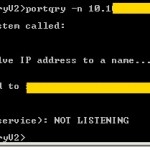

Leave a Reply
You must be logged in to post a comment.