How to recover windows disk space by deleting servicepack files
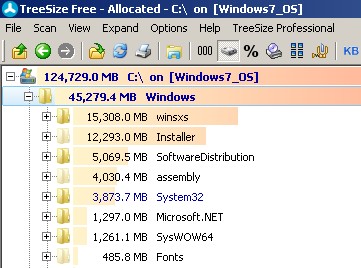
Recently I ran out of disk space on my computer and noticed that my windows folder alone was taking crazy 45GB. I used TreeSize FREE tool
Try to run the following command as administrator (Right click on command prompt icon and run as admin)
dism /online /cleanup-image /spsuperseded
After command completion I was able to regain 4.5GB
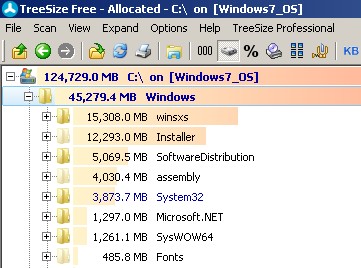
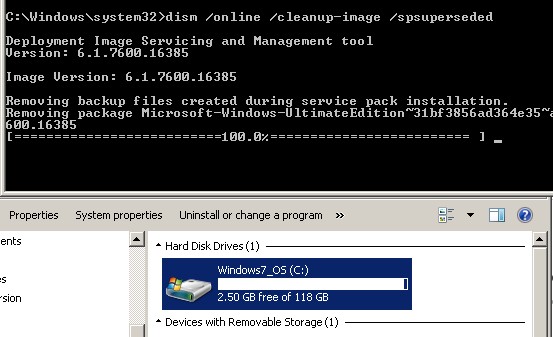

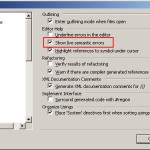



Leave a Reply
You must be logged in to post a comment.