How to loop through files in a folder using MS DOS batch file or Commandline
PowerShell rocks but I still use DOS commands to automate many day to day tasks
Here is a script which can loop through files and perform whatever actions you want
As you can see that %%F will return full path of current file in the loop and %%~nF will return Filename without extension. If you calling this same script on commandline then just use %F and %~nF (single % rather than %%)
Example Batch File: CopyFile.bat
ECHO ">>> Copy Files and Register in GAC <<<" FOR /R "C:\Build" %%F in (*.dll) do ( copy "%%~F" "%PROGRAMFILES%\MyApp" /Y gacutil.exe /u "%%~nF" gacutil.exe /if "%%~F" )
Here is another sample script and output which shows how to use various inbuilt variables to extract different parts of File Path we looping through
@echo off FOR /R "E:\Backup\JVC-Camcoder\BACKUP_1" %%F in (*.mod) do ( MKDIR "C:%%~pF" ECHO **1** %%F ECHO **2** %%~nF ECHO **3** %%~xF ECHO **4** %%~dF ECHO **5** %%~pF ECHO **6** %%~nxF ECHO ======= )
Output :
A subdirectory or file C:\Backup\JVC-Camcoder\BACKUP_1\SD_VIDEO\PRG00D\ already exists. **1** E:\Backup\JVC-Camcoder\BACKUP_1\SD_VIDEO\PRG00D\MOV21B.MOD **2** MOV21B **3** .MOD **4** E: **5** \Backup\JVC-Camcoder\BACKUP_1\SD_VIDEO\PRG00D\ **6** MOV21B.MOD ======= A subdirectory or file C:\Backup\JVC-Camcoder\BACKUP_1\SD_VIDEO\PRG00D\ already exists. **1** E:\Backup\JVC-Camcoder\BACKUP_1\SD_VIDEO\PRG00D\MOV21C.MOD **2** MOV21C **3** .MOD **4** E: **5** \Backup\JVC-Camcoder\BACKUP_1\SD_VIDEO\PRG00D\ **6** MOV21C.MOD =======
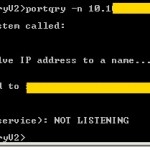
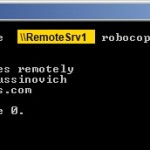


Leave a Reply
You must be logged in to post a comment.