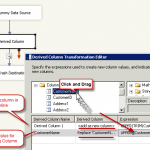SSAS Cube Deploy/Processing Error – OLE DB or ODBC error: Login failed for user ‘[MyServer1\user1$]’.; 28000
![SSAS Cube Deploy/Processing Error – OLE DB or ODBC error: Login failed for user ‘[MyServer1\user1$]’.; 28000](https://binaryworld.net/blogs/wp-content/uploads/2014/04/ssas-analysis-service.png)
I was trying to deploy my AdventureWorksDW2012 Cube Sample and got interesting error as below
OLE DB error: OLE DB or ODBC error: Login failed for user ‘MYDOMAIN\MYSERVER$’.; 28000
If you receive above error most likely your SSAS Instance running under account which doesn’t have permission to read SQL Server Database referenced by your cubes. So you have two options here
Option-1: Change SSAS Service account to something else which has proper permissions to read sql server database.
Or
Option-2:Add SSAS Service account as login under sql server and give proper permissions to read databases which are needed to build cubes properly.
To change service account for SQL Server or SSAS Service goto
Start > Microsoft SQL Server 2012 > Configuration Tools > SQL Server Configuration Manager
Once configuration manager is loaded click on Services
To change service account right click on desired service and click properties
Once you do this you should be Golden!!!