Tutorial – How to create your first Windows Azure SQL Database

Contents
- 1 What is Windows Azure SQL Database
- 2 Create new account for Azure services
- 3 Create new Azure SQL Server Instance and Database
- 4 Connect to Azure SQL Database using Web Interface
- 5 Connect to Azure SQL Database using SSMS (SQL Server Management Studio)
- 6 How to configure firewall rule in Windows Azure SQL Database
- 7 Conclusion
What is Windows Azure SQL Database
In this post I will try to show you how to create your very first database on SQL Azure. For those who don’t know what is sql azure here are few facts about SQL Azure.
- SQL Azure Database is a cloud service from Microsoft which provides data storage, data query and data analysis capabilities.
- SQL Azure Database is hosted under special cloud version of sql server which supports most of T-SQL syntax of On-Premises SQL Server (e.g. Standard/Enterprise/Developer Edition).
- SQL Azure Database is elastic and redundant which means you can purchase disk space or processing power on the go in few click. This makes scalability super easy unlike on premises version where you have to deal with lots of hardware upgrade issue for scalability.
- You can connect to SQL Azure Database from your local SSMS just like regular database
- You can create firewall rule for SQL Azure Database so only specific IP address(es) can connect to your cloud database (By default all remote connections are blocked unless you specify rule – See post below in this article how to configure it)
- Underlying implementation and configuration of Azure SQL Database is totally abstracted. All operations are done via Web Interface or from SSMS. That means you don’t have to worry about Installing OS, applying patches, doing Backup or purchasing hardware … All is done behalf of you with 99.9% uptime
Create new account for Azure services
Creating new account for Windows Azure Services is very easy. Just sign up for Free trial for Windows Azure. You will need Microsoft account (@Hotmail/@msn/@outlook) to sign in. At this point you must provide Credit Card information before you can try out any Azure services. There wont be any charges until you check option says unlock spending limit (By default you get $200 credit with Free trial).
Here is Frequent Asked Question Page
Create new Azure SQL Server Instance and Database
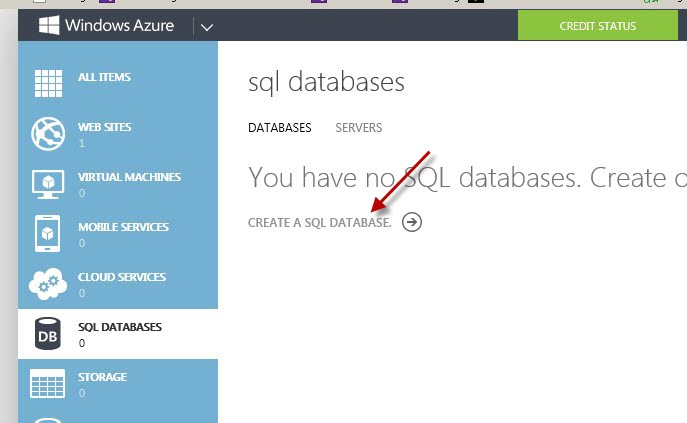
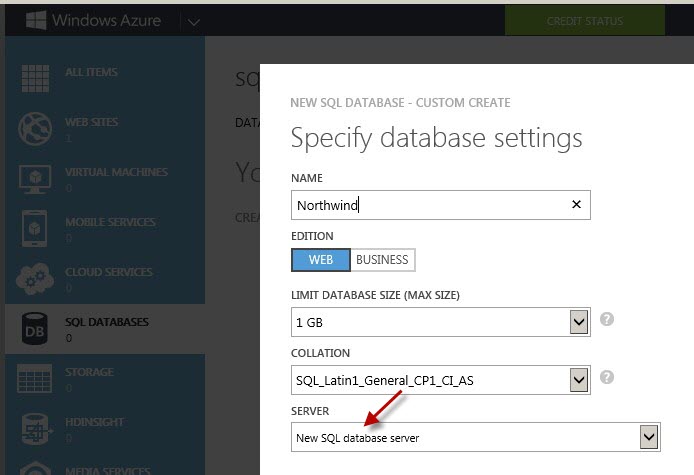
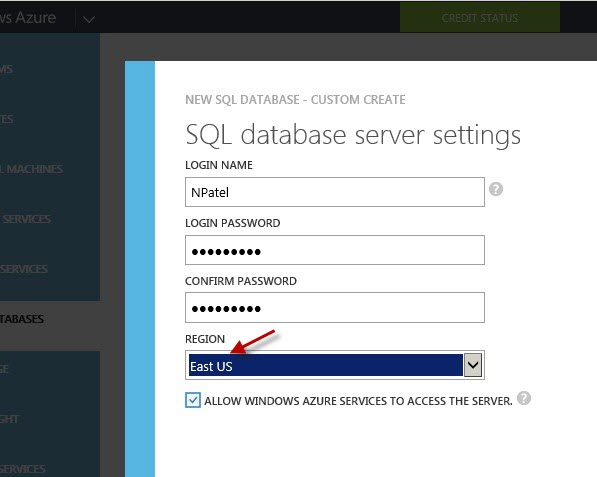
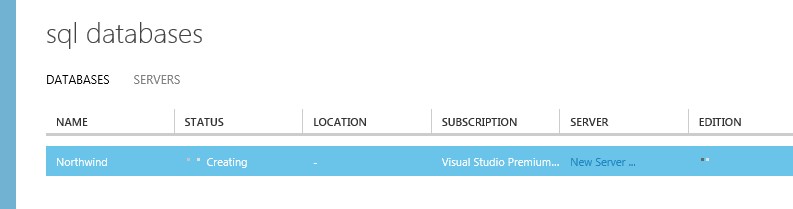
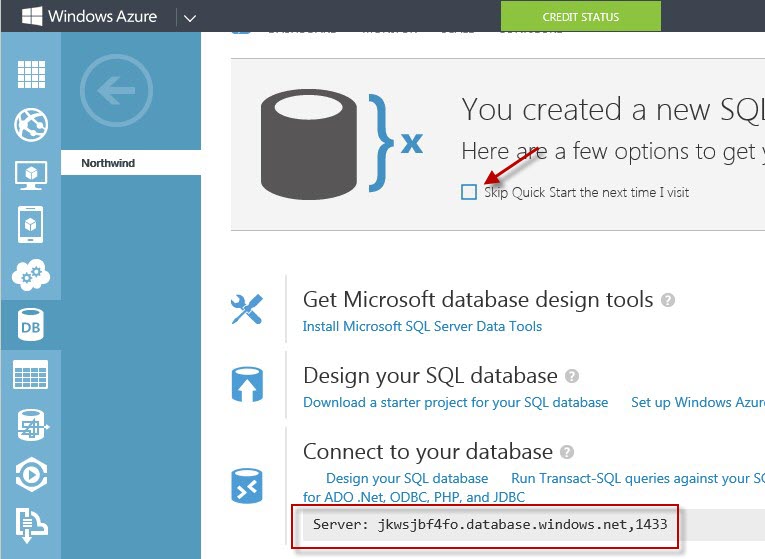
Connect to Azure SQL Database using Web Interface
To connect to your Azure SQL Database just click on Design your SQL database link from your database home screen as below.
Or just use try this URL in your browser to launch Login screen for your database server (Find out your server ID and replace yourserverID with that unique server name).
https://yourserverID.database.windows.net

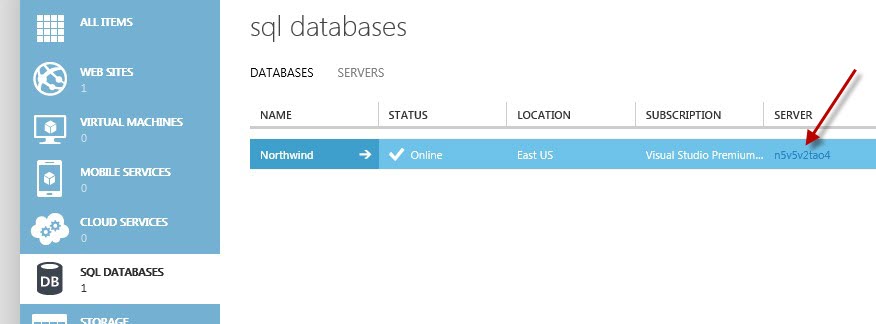
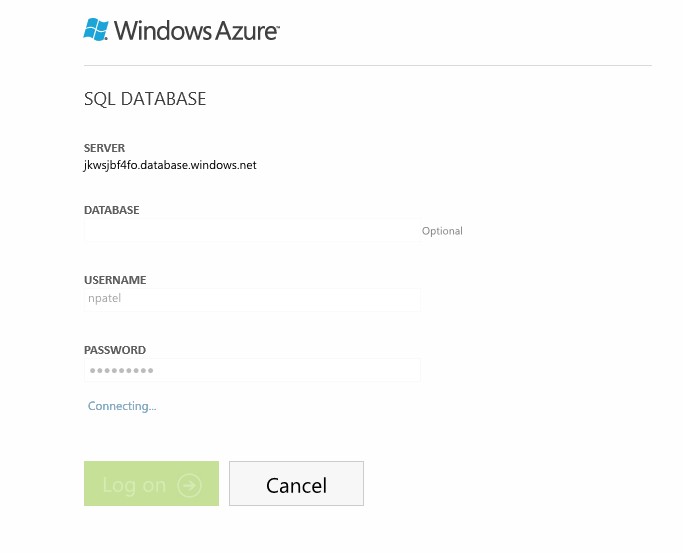
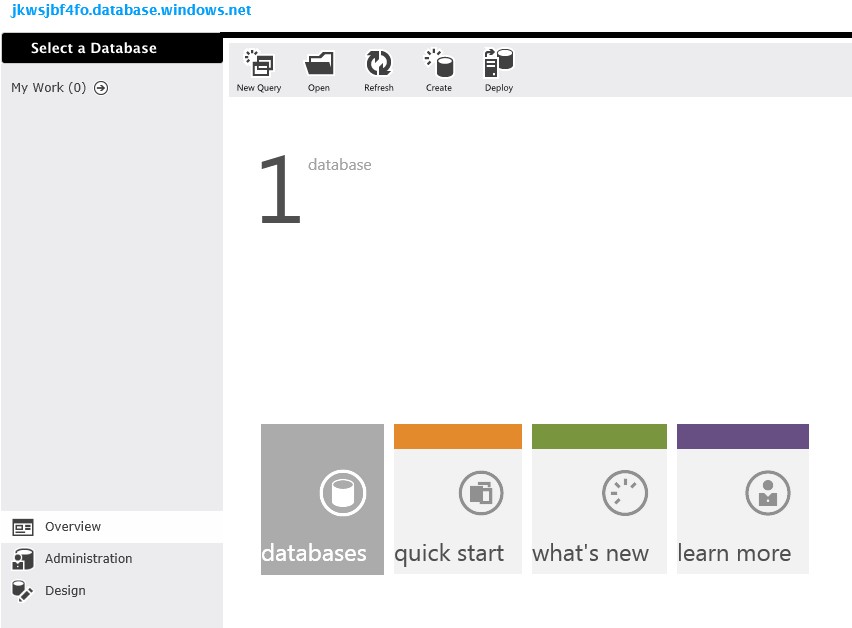
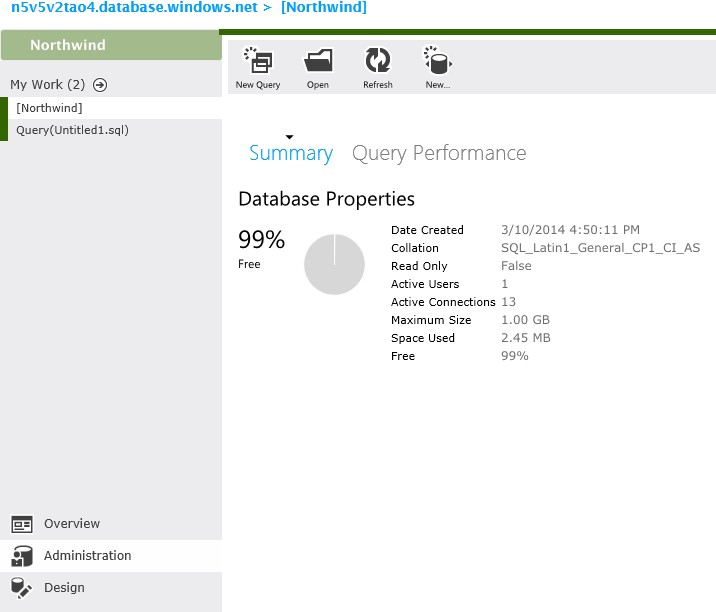
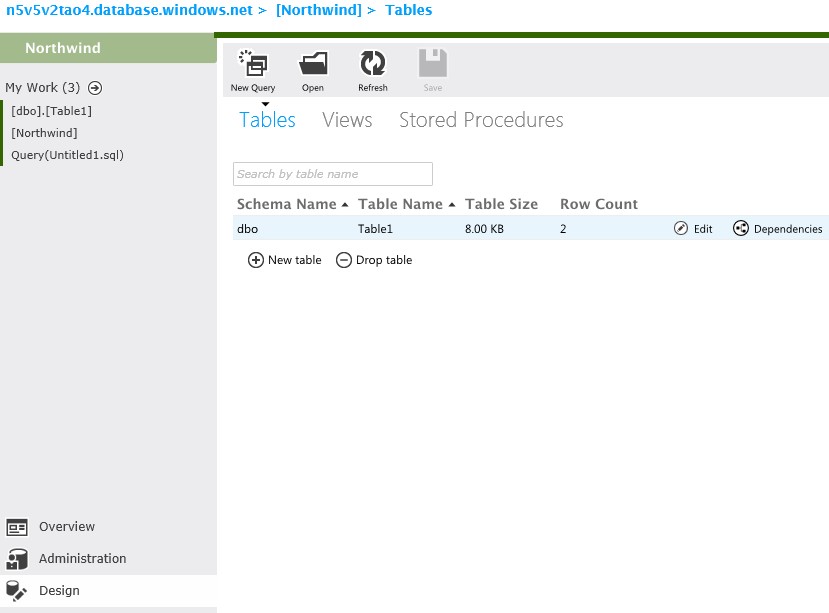
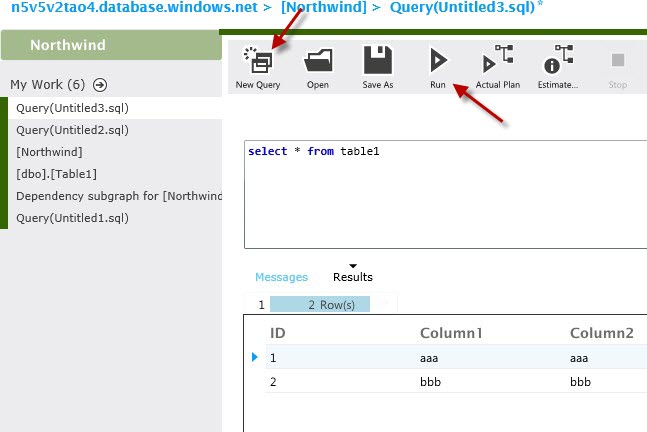
Connect to Azure SQL Database using SSMS (SQL Server Management Studio)
If you want to connect your cloud sql azure database using your favorite client tool SSMS then you have to make sure 2 things.
1. SSMS must be 2012 or Higher version (You cant use SSMS of SQL 2008/2008R2 or 2005)
2. Firewall rule must be defined on Azure Portal to allow your IP (By default all remote IP are blocked). See next section on how to define Firewall Rule for Azure SQL Database for remote connection.
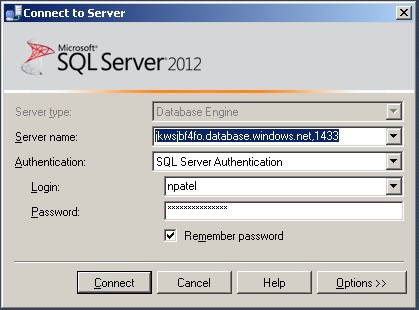
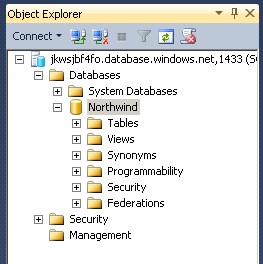
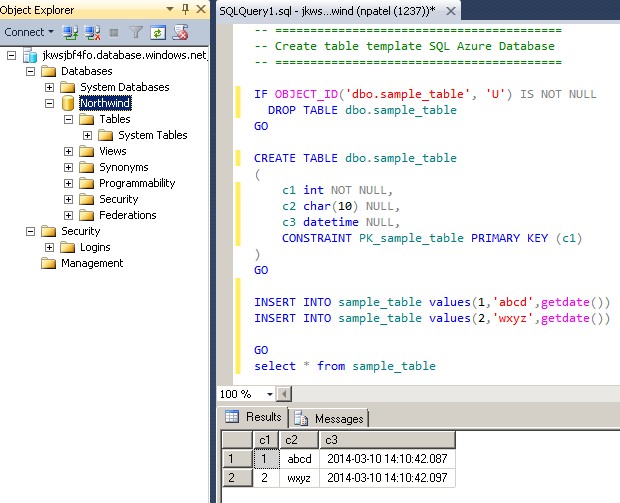
How to configure firewall rule in Windows Azure SQL Database
– To configure firewall rule first login to your windows azure portal dashboard.
– Click on Azure SQL Database service icon.
– On sql databases screen click on Servers tab
– On servers screen click on the server you want to configure for firewall rules.
– Once you on the server screen click on configure Tab.
– On configure Tab you can add your current IP to the firewall allowed IP list or you can manually type IP range.
– Now you may try to connect using SSMS or any other ETL tool to manage your data.
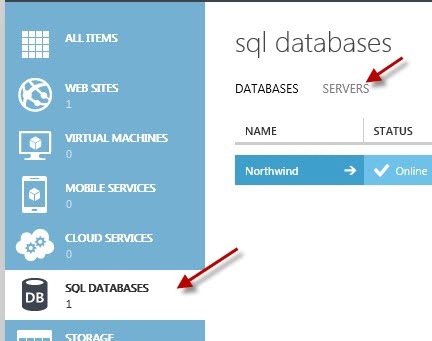
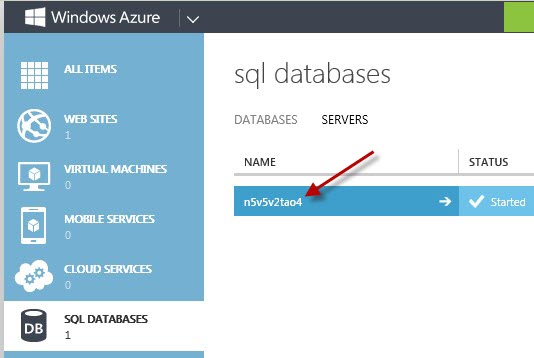
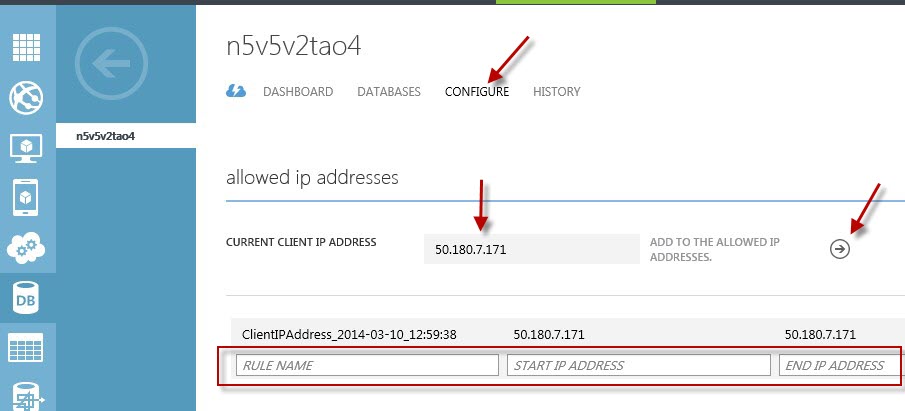
Conclusion
I hope you got enough overview about Windows Azure SQL Database from this article. Basically if you are concerned about database server maintenance, scalability and compatibility with Microsoft SQL Server then sql azure is way to go. You can start with small compute instance and as needed add more scalability by adding more power.




Leave a Reply
You must be logged in to post a comment.