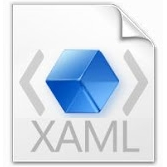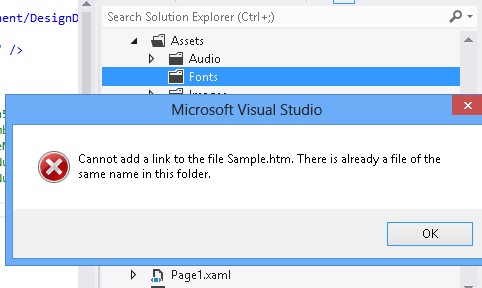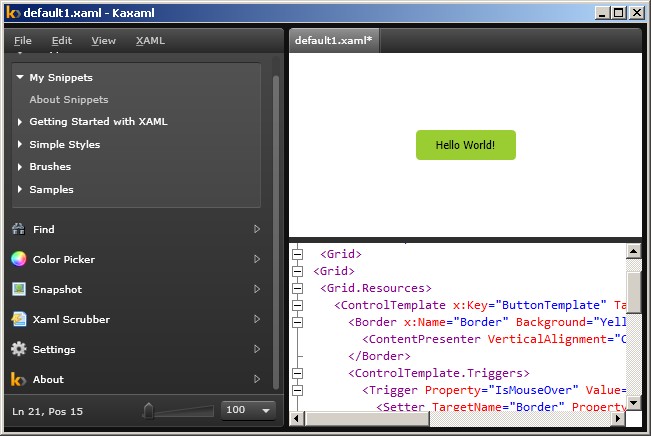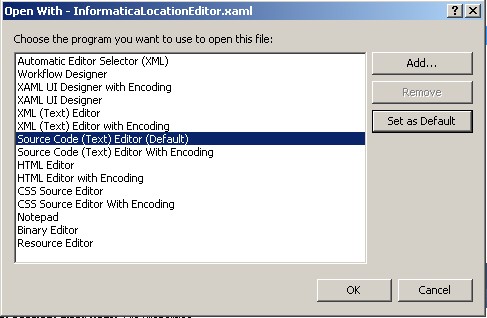How to fix – Exception has been thrown by the target of an invocation – VS2012 VS2010.
I just installed few tools on my new laptop and at some point Visual Studio 2012 started throwing error “Exception has been thrown by the target of an invocation.“ … After Binging few mins I got some clue what could …
How to fix – Exception has been thrown by the target of an invocation – VS2012 VS2010. Read more »