A metafile is a mechanism for storing a graphics device interface (GDI) "picture"—a series of GDI functions that are used to draw an image. A metafile consists of a series of records, each representing a GDI function. When the metafile is played back, each stored function is executed using its recorded parameters.
The mapping mode of a metafile can be altered during playback. Thus, the image can be scaled arbitrarily, with every component scaling separately, which minimizes the loss of information for the image as a whole and which is not characteristic of bitmaps. In addition, if the image is sparse, a metafile uses less memory than does a bitmap of the same image.
There are four flavors of Windows metafiles:
- standard meta file
- placeable meta file (also known as APM file)
- clipboard meta file
- enhanced meta file
Now lets go through each file format
Standard Metafile (WMF)
A standard metafile contains an 18-byte WMF header followed by one or more records of GDI commands.
Windows Metafiles (Figure Microsoft Windows Metafile-1) contain a header, followed by one or more records of data. The header contains a description of the record data stored in the metafile. Each record is a binary-encoded Microsoft Windows Graphics Device Interface (GDI) function call. The GDI is used by Windows to perform all output to a window, printer, or other output device. When the metafile data is rendered (or played back, in Microsoft terminology), the data from each record is used to perform the appropriate GDI function call to render each object stored in the file. The last record in the file contains information indicating that the end of the record data has been reached.
Figure-1 : Standard Metafile (WMF)
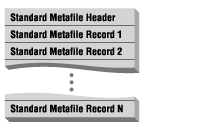
Placeable Metafile (APM)
A placeable metafile contains a 22-byte header followed by the standard 18-byte WMF header and GDI command records. The following figure will give you more idea about placeable metafile.
Figure-2 : Placeable Metafile (APM)
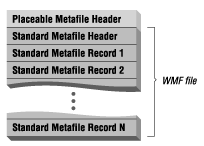
Clipboard Metafile
Clipboard metafiles contains a 8-byte (Win16) or 16-byte (Win32) header that precedes the standard metafile header. The following figure will give you more idea about Clipboard metafile.
Figure-3 : Clipboard Metafile
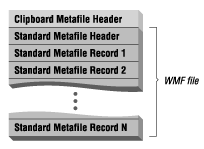
Enhanced Metafile
Enhanced metafiles contain only EMF records, with the first record storing the header information. EMF files are not compatible in design with the other types of WMF metafiles. The following figure will give you more idea about Enhanced metafile.
Figure-4 : Enhanced Metafile (APM)
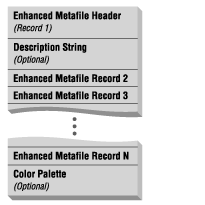
Basic Use
Creating a metafile is as simple as calling the CreateMetaFile/CreateEnhMetaFile function. An application can store a metafile in global memory or to disk; using a memory metafile is faster, but it does use up memory. The CreateMetaFile/CreateEnhMetaFile function returns a handle to a metafile device context (DC). To record any function that performs an output operation or sets a drawing attribute into a metafile, use this handle in place of a normal DC handle when calling that function.
When the desired picture is stored in the metafile DC, the application calls the CloseEnhMetaFile/CloseMetaFile function. As its name implies, the CloseMetaFile/CloseEnhMetaFile function closes the metafile DC so that it can no longer be used for recording. The function returns a handle to a metafile.
Now the metafile is ready for playback. The PlayMetaFile/PlayEnhMetaFile function is the simplest way to play back a metafile. It accepts a destination DC, which is where the image is to be drawn, and the metafile itself. In this function, GDI recalls every stored instruction in the metafile and executes it to the destination DC.
When the application is through with the metafile and before terminating, the application must free GDI memory used by the metafile by means of the DeleteMetaFile/DeleteEnhMetaFile function. If the metafile is stored on disk, the file remains untouched; only GDI memory associated with the metafile is freed. GDI deletes all objects created during a metafile playback as soon as the playing is complete.
Extracting and Playing Individual Record
As we saw that in metafiles graphics is stored as a series of GDI commands. Each record (command) is stored as a standard format which contains size of record, GDI command ID (i.e GDI function identifier) and GDI function related data (e.g for LineTo function X and Y parameter stored).
Windows has a mechanism that allows an application to inspect every record before it is played, change that record, or even invent a record of its own. EnumMetaFile calls a callback routine with every record found in the metafile. The application then calls PlayMetaFileRecord to play an individual record. In the simplest case, the information passed to the callback can be sent directly to PlayMetaFileRecord to simulate PlayMetaFile. In more complicated scenarios, the application can change the colors of objects or text of a TextOut, omit certain records, or simply add new records to the playback.
Step-By-Step Example
- Create a standard exe project
- Add two command buttons, one checkbox, three option buttons and one picturebox
- Add the following code in form1 |
 Click here to copy the following block Click here to copy the following block | Option Explicit
Private Const FILETYPE_APM = &H9AC6CDD7
Private Const MM_ANISOTROPIC = 8
Private Type RECT
Left As Long
Top As Long
Right As Long
Bottom As Long
End Type
Private Type RECT16
Left As Integer
Top As Integer
Right As Integer
Bottom As Integer
End Type
Private Type SIZEL
cx As Long
cy As Long
End Type
Private Type ENHMETAHEADER
iType As Long
nSize As Long
rclBounds As RECT
rclFrame As RECT
dSignature As Long
nVersion As Long
nBytes As Long
nRecords As Long
nHandles As Integer
sReserved As Integer
nDescription As Long
offDescription As Long
nPalEntries As Long
szlDevice As SIZEL
szlMillimeters As SIZEL
End Type
Private Type APMFILEHEADER
key As Long
hMF As Integer
bbox As RECT16
inch As Integer
reserved As Long
checksum As Integer
End Type
Private Type METAHEADER
mtType As Integer
mtHeaderSize As Integer
mtVersion As Integer
mtSize As Long
mtNoObjects As Integer
mtMaxRecord As Long
mtNoParameters As Integer
End Type
Private Declare Function DeleteMetaFile Lib "gdi32" (ByVal hMF As Long) As Long
Private Declare Function GetMetaFile Lib "gdi32" Alias "GetMetaFileA" (ByVal lpFileName As String) As Long
Private Declare Function GetMetaFileBitsEx Lib "gdi32" (ByVal hMF As Long, ByVal nSize As Long, lpvData As Any) As Long
Private Declare Function PlayMetaFile Lib "gdi32" (ByVal hDC As Long, ByVal hMF As Long) As Long
Private Declare Function SetMetaFileBitsEx Lib "gdi32" (ByVal nSize As Long, lpData As Byte) As Long
Private Declare Function SetWinMetaFileBits Lib "gdi32" (ByVal cbBuffer As Long, lpbBuffer As Byte, ByVal hdcRef As Long, lpmfp As Any) As Long
Private Declare Function CreateMetaFile Lib "gdi32.dll" Alias "CreateMetaFileA" (ByVal lpString As String) As Long
Private Declare Function CloseMetaFile Lib "gdi32.dll" (ByVal hDcMF As Long) As Long
Private Declare Function MoveToEx Lib "gdi32.dll" (ByVal hDC As Long, ByVal x As Long, ByVal y As Long, ByRef lpPoint As Any) As Long
Private Declare Function LineTo Lib "gdi32.dll" (ByVal hDC As Long, ByVal x As Long, ByVal y As Long) As Long
Private Declare Function DeleteEnhMetaFile Lib "gdi32" (ByVal hemf As Long) As Long
Private Declare Function GetEnhMetaFile Lib "gdi32" Alias "GetEnhMetaFileA" (ByVal lpszMetaFile As String) As Long
Private Declare Function GetEnhMetaFileHeader Lib "gdi32" (ByVal hemf As Long, ByVal cbBuffer As Long, lpemh As ENHMETAHEADER) As Long
Private Declare Function PlayEnhMetaFile Lib "gdi32" (ByVal hDC As Long, ByVal hemf As Long, lpRect As Any) As Long
Private Declare Function CreateEnhMetaFile Lib "gdi32.dll" Alias "CreateEnhMetaFileA" (ByVal hdcRef As Long, ByVal lpFileName As String, ByRef lpRect As Any, ByVal lpDescription As String) As Long
Private Declare Function CloseEnhMetaFile Lib "gdi32.dll" (ByVal hDC As Long) As Long
Private Declare Function GetWinMetaFileBits Lib "gdi32.dll" ( _
ByVal hemf As Long, _
ByVal cbBuffer As Long, _
ByRef lpbBuffer As Byte, _
ByVal fnMapMode As Long, _
ByVal hdcRef As Long) As Long
Private Declare Sub CopyMemory Lib "kernel32" Alias "RtlMoveMemory" (pDst As Any, pSrc As Any, ByVal ByteLen As Long)
Private Declare Function GetDeviceCaps Lib "gdi32.dll" (ByVal hDC As Long, ByVal nIndex As Long) As Long
Private Const HORZRES = 8
Private Const HORZSIZE = 4
Private Const VERTRES = 10
Private Const VERTSIZE = 6
Dim picRect As RECT
Dim RectNull As RECT
Dim ScreenWidthMM, ScreenHeightMM, ScreenWidthPix, ScreenHeightPix
Dim MMPerPelX, MMPerPelY
Private Sub Check1_Click()
Command1_Click
End Sub
Private Sub Command1_Click()
Picture1.Cls
PaintAnyMetaFile Picture1.hDC, Text1, picRect, CBool(Check1.Value)
End Sub
Private Sub Command2_Click()
Const WMF_SAVE_NAME = "Apidemo_regular.wmf"
Const EMF_SAVE_NAME = "Apidemo_enhanced.emf"
Const APM_SAVE_NAME = "Apidemo_placeable.wmf"
Picture1.Cls
If Option1.Value = True Then
Call EMFDemo(App.Path & "\" & EMF_SAVE_NAME)
ElseIf Option2.Value = True Then
Call WMFDemo(App.Path & "\" & WMF_SAVE_NAME)
ElseIf Option3.Value = True Then
Call APMDemo(App.Path & "\" & APM_SAVE_NAME)
End If
MsgBox "File created at " & Text1
End Sub
Sub EMFDemo(strSavePath As String)
Dim R As RECT
Dim hdcMeta As Long, hMF As Long, temp As Long, s As String
If Dir(strSavePath) <> "" Then Kill strSavePath
R.Right = 200 * MMPerPelX
R.Bottom = 200 * MMPerPelY
hdcMeta = CreateEnhMetaFile(Picture1.hDC, strSavePath, R, "This EMF file generated for APIDemo" & Chr(0))
If hdcMeta <> 0 Then
Call DrawSomethingToDC(hdcMeta)
hMF = CloseEnhMetaFile(hdcMeta)
Text1.Text = strSavePath
temp = PaintAnyMetaFile(Picture1.hDC, strSavePath, picRect, CBool(Check1.Value))
temp = DeleteEnhMetaFile(hMF)
End If
End Sub
Sub WMFDemo(strSavePath As String)
Dim hdcMeta As Long, hMF As Long, temp As Long, s As String
If Dir(strSavePath) <> "" Then Kill strSavePath
hdcMeta = CreateMetaFile(strSavePath)
If hdcMeta <> 0 Then
Call DrawSomethingToDC(hdcMeta)
hMF = CloseMetaFile(hdcMeta)
Text1.Text = strSavePath
temp = PaintAnyMetaFile(Picture1.hDC, strSavePath, picRect, CBool(Check1.Value))
temp = DeleteMetaFile(hMF)
End If
End Sub
Sub APMDemo(strSavePath As String)
Dim R As RECT, dwSize As Long, i As Integer
Dim hdcMeta As Long, hMF As Long, temp As Long, s As String
Dim Buffer() As Byte
Dim emh As ENHMETAHEADER, APMHeader As APMFILEHEADER
Dim ChkSumBuffer(10) As Integer
If Dir(strSavePath) <> "" Then Kill strSavePath
R.Right = 200 * MMPerPelX
R.Bottom = 200 * MMPerPelY
hdcMeta = CreateEnhMetaFile(0&, vbNullString, R, "This EMF file generated for APIDemo" & Chr(0))
If hdcMeta <> 0 Then
Call DrawSomethingToDC(hdcMeta)
hMF = CloseEnhMetaFile(hdcMeta)
temp = GetEnhMetaFileHeader(hMF, Len(emh), emh)
APMHeader.key = &H9AC6CDD7
APMHeader.hMF = 0
APMHeader.bbox.Top = 1000 * emh.rclFrame.Top / 2540
APMHeader.bbox.Left = 1000 * emh.rclFrame.Left / 2540
APMHeader.bbox.Right = 1000 * emh.rclFrame.Right / 2540
APMHeader.bbox.Bottom = 1000 * emh.rclFrame.Bottom / 2540
APMHeader.inch = 1000
APMHeader.reserved = 0
CopyMemory ChkSumBuffer(0), APMHeader, Len(APMHeader)
APMHeader.checksum = ChkSumBuffer(0)
For i = 1 To 9
APMHeader.checksum = APMHeader.checksum Xor ChkSumBuffer(i)
Next
dwSize = GetWinMetaFileBits(hMF, 0, ByVal 0&, MM_ANISOTROPIC, Picture1.hDC)
ReDim Buffer(dwSize - 1)
temp = GetWinMetaFileBits(hMF, dwSize, Buffer(0), MM_ANISOTROPIC, Picture1.hDC)
Open strSavePath For Binary As #1
Put #1, , APMHeader
Put #1, , Buffer
Close #1
Text1.Text = strSavePath
temp = PaintAnyMetaFile(Picture1.hDC, strSavePath, picRect, CBool(Check1.Value))
temp = DeleteEnhMetaFile(hMF)
End If
End Sub
Sub DrawSomethingToDC(hdcMeta As Long)
Dim ret As Long, i
For i = 1 To 200 Step 4
ret = MoveToEx(hdcMeta, i, i, ByVal 0&)
ret = LineTo(hdcMeta, 200 - i, i)
ret = LineTo(hdcMeta, 200 - i, 200 - i)
ret = MoveToEx(hdcMeta, i, i, ByVal 0&)
ret = LineTo(hdcMeta, i, i)
Next
End Sub
Private Sub Form_Load()
Text1.Text = App.Path & "\print_enhanced.emf"
Command1.Caption = "Open/Play Any Meta File"
Command2.Caption = "Create/Save/Play Meta File Demo"
Option1.Caption = "Enhanced Meta File (EMF)"
Option2.Caption = "Windows Meta File (WMF)"
Option3.Caption = "Aldus Placeable metafile (APM)"
Option1.Value = True
Check1.Caption = "Fit to Picturebox"
Check1.Value = 1
Picture1.ScaleMode = vbPixels
picRect.Top = 0
picRect.Left = 0
picRect.Right = Picture1.ScaleWidth
picRect.Bottom = Picture1.ScaleHeight
ScreenWidthMM = GetDeviceCaps(hDC, HORZSIZE)
ScreenHeightMM = GetDeviceCaps(hDC, VERTSIZE)
ScreenWidthPix = GetDeviceCaps(hDC, HORZRES)
ScreenHeightPix = GetDeviceCaps(hDC, VERTRES)
MMPerPelX = (ScreenWidthMM * 100) / ScreenWidthPix
MMPerPelY = (ScreenHeightMM * 100) / ScreenHeightPix
End Sub
Private Function PaintAnyMetaFile(ByVal hDC As Long, ByVal Filename As String, _
R As RECT, Optional FitToRect As Boolean = True) As Boolean
Dim hMF As Long
Dim emh As ENHMETAHEADER
hMF = GetEnhMetaFile(Filename)
If hMF Then
If FitToRect = False Then
Call GetEnhMetaFileHeader(hMF, Len(emh), emh)
PaintAnyMetaFile = PlayEnhMetaFile(hDC, hMF, emh.rclBounds)
Else
PaintAnyMetaFile = PlayEnhMetaFile(hDC, hMF, R)
End If
Call DeleteEnhMetaFile(hMF)
Else
PaintAnyMetaFile = PlayOldMetafile(hDC, Filename, R, FitToRect)
End If
End Function
Private Function PlayOldMetafile(ByVal hDC As Long, ByVal Filename As String, _
R As RECT, Optional FitToRect As Boolean = True) As Boolean
Dim hMF As Long
Dim hemf As Long
Dim Bytes As Long
Dim Buffer() As Byte
hMF = GetMetaFile(Filename)
If hMF = 0 Then
hMF = GetPlaceableMetafile(Filename)
If hMF = 0 Then
PlayOldMetafile = False
Exit Function
End If
End If
Bytes = GetMetaFileBitsEx(hMF, Bytes, ByVal 0&)
If Bytes Then
ReDim Buffer(1 To Bytes) As Byte
Call GetMetaFileBitsEx(hMF, Bytes, Buffer(1))
Else
PlayOldMetafile = False
Exit Function
End If
hemf = SetWinMetaFileBits(Bytes, Buffer(1), hDC, ByVal 0&)
If FitToRect = False Then
Dim emh As ENHMETAHEADER
Call GetEnhMetaFileHeader(hemf, Len(emh), emh)
PlayOldMetafile = PlayEnhMetaFile(hDC, hemf, emh.rclBounds)
Else
PlayOldMetafile = PlayEnhMetaFile(hDC, hemf, R)
End If
Call DeleteEnhMetaFile(hemf)
Call DeleteMetaFile(hMF)
End Function
Private Function GetPlaceableMetafile(ByVal Filename As String) As Long
Dim hFile As Long
Dim Apm As APMFILEHEADER
Dim Hdr As METAHEADER
Dim mtSize As Long
Dim Buffer() As Byte
Dim hMF As Long
On Error GoTo FileErr
hFile = FreeFile
Open Filename For Binary Access Read As #hFile
Get #hFile, , Apm
If Apm.key <> FILETYPE_APM Then
GetPlaceableMetafile = 0
Exit Function
End If
Get #hFile, 23, Hdr
Hdr.mtSize = Hdr.mtSize * 2
ReDim Buffer(1 To Hdr.mtSize) As Byte
Get #hFile, 23, Buffer
Close hFile
GetPlaceableMetafile = SetMetaFileBitsEx(UBound(Buffer), Buffer(1))
Exit Function
FileErr:
GetPlaceableMetafile = 0
End Function |
|