This article will show you how you can use OpenPrinter, EnumJobs and ClosePrinter API to monitor selected printer's queue.
To implement Quick Demo perform the following steps
- Create a standard exe project
- Add module1
- Place 1 commandbutton, 1 textbox, 1 combobox 1 timer and 1 ListView control
Note : ListView control require reference to Microsoft Windows Common Control Library.
You can add that using Project->Controls
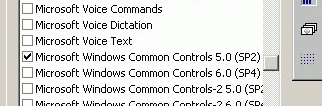
Place the following code in form1's code window
form1.frm |
 Click here to copy the following block Click here to copy the following block | Option Explicit
Private strPrinterName As String
Private Sub LoadPrintersList()
Dim prn As Printer
Combo1.Clear
For Each prn In Printers
Combo1.AddItem prn.DeviceName
Next
End Sub
Private Sub ShowStatus(strText As String)
Me.Caption = "Printer Queue on [" & strPrinterName & "] - " & strText
End Sub
Private Function CheckStatus(ByVal strStatus As String, intStatus As Long, _
intStatusFlag As Long, strStatusString As String) As String
If intStatus And intStatusFlag Then
If Trim$(strStatus) <> "" Then strStatus = strStatus & " - "
strStatus = strStatus & strStatusString
End If
CheckStatus = strStatus
End Function
Private Sub RefreshPrinterQueue()
Dim hPrinter As Long
Dim lngJobsFirstJob As Long, lngJobsEnumJob As Long, lngJobsLevel As Long
Dim lngJobsNeeded As Long, lngJobsReturned As Long
Dim byteJobsBuffer() As Byte, arrJobs() As JOB_INFO_1
Dim lngJobsCount As Long
Dim lngResult As Long
Dim byteBuffer(64) As Byte
Dim strDocument As String, strStatus As String, strOwnerName As String
Dim itmX As ListItem
ShowStatus "Refreshing ..."
ListView1.ListItems.Clear
lngResult = OpenPrinter(strPrinterName, hPrinter, ByVal vbNullString)
lngJobsFirstJob = 0
lngJobsEnumJob = 99
lngJobsLevel = 1
lngResult = EnumJobs(hPrinter, lngJobsFirstJob, lngJobsEnumJob, _
lngJobsLevel, ByVal vbNullString, 0, _
lngJobsNeeded, lngJobsReturned)
If lngJobsNeeded > 0 Then
ReDim byteJobsBuffer(lngJobsNeeded - 1)
ReDim arrJobs(lngJobsNeeded - 1)
lngResult = EnumJobs(hPrinter, lngJobsFirstJob, lngJobsEnumJob, _
lngJobsLevel, byteJobsBuffer(0), lngJobsNeeded, _
lngJobsNeeded, lngJobsReturned)
If lngJobsReturned > 0 Then
MoveMemory arrJobs(0), byteJobsBuffer(0), Len(arrJobs(0)) * lngJobsReturned
For lngJobsCount = 0 To lngJobsReturned - 1
With arrJobs(lngJobsCount)
lngResult = lstrcpy(byteBuffer(0), ByVal .pDocument)
strDocument = StrConv(byteBuffer(), vbUnicode)
strDocument = Left$(strDocument, InStr(strDocument, vbNullChar) - 1)
lngResult = lstrcpy(byteBuffer(0), ByVal .pUserName)
strOwnerName = StrConv(byteBuffer(), vbUnicode)
strOwnerName = Left$(strOwnerName, InStr(strOwnerName, vbNullChar) - 1)
strStatus = ""
strStatus = CheckStatus(strStatus, .Status, JOB_STATUS_DELETING, "Deleting")
strStatus = CheckStatus(strStatus, .Status, JOB_STATUS_ERROR, "Error")
strStatus = CheckStatus(strStatus, .Status, JOB_STATUS_OFFLINE, "Offline")
strStatus = CheckStatus(strStatus, .Status, JOB_STATUS_PAPEROUT, "Out of paper")
strStatus = CheckStatus(strStatus, .Status, JOB_STATUS_PAUSED, "Paused")
strStatus = CheckStatus(strStatus, .Status, JOB_STATUS_PRINTED, "Printed")
strStatus = CheckStatus(strStatus, .Status, JOB_STATUS_PRINTING, "Printing")
strStatus = CheckStatus(strStatus, .Status, JOB_STATUS_SPOOLING, "Spooling")
Set itmX = ListView1.ListItems.Add(, "JOB_ID_" & .JobId, strDocument)
itmX.SubItems(1) = strStatus
itmX.SubItems(2) = strOwnerName
itmX.SubItems(3) = .PagesPrinted & " of " & (.TotalPages + .PagesPrinted)
itmX.SubItems(4) = ""
End With
Next lngJobsCount
Else
lngJobsCount = 0
End If
Else
lngJobsCount = 0
End If
lngResult = ClosePrinter(hPrinter)
ShowStatus lngJobsCount & " document(s)"
End Sub
Private Sub Combo1_Click()
strPrinterName = Combo1.Text
End Sub
Private Sub Command1_Click()
Timer1.Interval = Text1
RefreshPrinterQueue
End Sub
Private Sub Form_Load()
On Error GoTo errhandler
Dim Index As Long
Call InitControls
Call LoadPrintersList
If Combo1.ListCount >= 0 Then
Combo1.Text = Printer.DeviceName
Else
MsgBox "No default printer installed...", vbInformation
End If
Exit Sub
errhandler:
MsgBox Err.Description, vbCritical
End Sub
Sub InitControls()
Text1 = 500
Command1.Caption = "Refresh"
Timer1.Enabled = True
Timer1.Interval = 500
With ListView1
.View = lvwReport
.ColumnHeaders.Add , , "Document Name"
.ColumnHeaders.Add , , "Status"
.ColumnHeaders.Add , , "Owner"
.ColumnHeaders.Add , , "Page"
.ColumnHeaders.Add , , "Size"
End With
End Sub
Private Sub Timer1_Timer()
RefreshPrinterQueue
End Sub |
And now place the following code in Module1
Module1.bas |
 Click here to copy the following block Click here to copy the following block | Option Explicit
Declare Function OpenPrinter Lib "winspool.drv" Alias "OpenPrinterA" _
(ByVal pPrinterName As String, phPrinter As Long, pDefault As Any) As Long
Declare Function ClosePrinter Lib "winspool.drv" (ByVal hPrinter As Long) As Long
Declare Function EnumJobs Lib "winspool.drv" Alias "EnumJobsA" _
(ByVal hPrinter As Long, ByVal FirstJob As Long, ByVal NoJobs As Long, _
ByVal Level As Long, pJob As Any, ByVal cdBuf As Long, _
pcbNeeded As Long, pcReturned As Long) As Long
Type SYSTEMTIME
wYear As Integer
wMonth As Integer
wDayOfWeek As Integer
wDay As Integer
wHour As Integer
wMinute As Integer
wSecond As Integer
wMilliseconds As Integer
End Type
Type JOB_INFO_1
JobId As Long
pPrinterName As Long
pMachineName As Long
pUserName As Long
pDocument As Long
pDatatype As Long
pStatus As Long
Status As Long
Priority As Long
Position As Long
TotalPages As Long
PagesPrinted As Long
Submitted As SYSTEMTIME
End Type
Public Const JOB_STATUS_PAUSED = &H1
Public Const JOB_STATUS_ERROR = &H2
Public Const JOB_STATUS_DELETING = &H4
Public Const JOB_STATUS_SPOOLING = &H8
Public Const JOB_STATUS_PRINTING = &H10
Public Const JOB_STATUS_OFFLINE = &H20
Public Const JOB_STATUS_PAPEROUT = &H40
Public Const JOB_STATUS_PRINTED = &H80
Public Const JOB_STATUS_DELETED = &H100
Public Const JOB_STATUS_BLOCKED_DEVQ = &H200
Public Const JOB_STATUS_USER_INTERVENTION = &H400
Public Const NO_PRIORITY = 0
Public Const MAX_PRIORITY = 99
Public Const MIN_PRIORITY = 1
Public Const DEF_PRIORITY = 1
Declare Sub MoveMemory Lib "kernel32" Alias "RtlMoveMemory" _
(Destination As Any, _
Source As Any, _
ByVal Length As Long)
Declare Function lstrcpy Lib "kernel32" Alias "lstrcpyA" _
(lpString1 As Any, _
lpString2 As Any) As Long
Public Function IsPrinterQueueEmpty(strPrinter As String) As Boolean
IsPrinterQueueEmpty = GetPrinterJobsCount(strPrinter) = 0
End Function
Public Function GetPrinterJobsCount(strPrinter As String) As Long
Dim hPrinter As Long
Dim lngJobsFirstJob As Long, lngJobsEnumJob As Long, lngJobsLevel As Long
Dim lngJobsNeeded As Long, lngJobsReturned As Long
Dim udtJobInfo1() As JOB_INFO_1
Dim lngJobsCount As Long
Dim lngResult As Long
lngResult = OpenPrinter(strPrinter, hPrinter, ByVal vbNullString)
lngJobsFirstJob = 0
lngJobsEnumJob = 99
lngJobsLevel = 1
lngResult = EnumJobs(hPrinter, lngJobsFirstJob, lngJobsEnumJob, _
lngJobsLevel, ByVal vbNullString, 0, _
lngJobsNeeded, lngJobsReturned)
If lngJobsNeeded > 0 Then
ReDim byteJobsBuffer(lngJobsNeeded - 1)
ReDim udtJobInfo1(lngJobsNeeded - 1)
lngResult = EnumJobs(hPrinter, lngJobsFirstJob, lngJobsEnumJob, _
lngJobsLevel, byteJobsBuffer(0), lngJobsNeeded, _
lngJobsNeeded, lngJobsReturned)
If lngJobsReturned > 0 Then
lngJobsCount = lngJobsReturned
Else
lngJobsCount = 0
End If
Else
lngJobsCount = 0
End If
lngResult = ClosePrinter(hPrinter)
GetPrinterJobsCount = lngJobsCount
End Function |
| Now Press F5 to run the project |
|