Windows Phone 8 USB detect issue – not showing up in My Computer
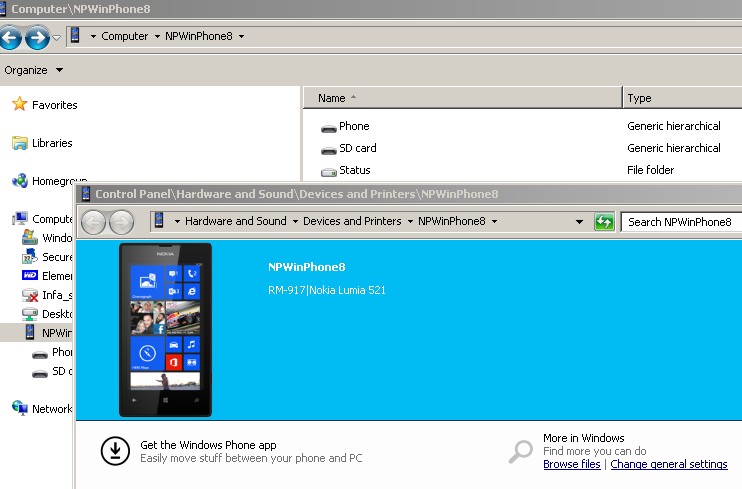
Windows Phone 8 comes with feature called USB Mass Storage Support. Which means when you plug your phone to USB Port it will start showing up in Drive List/Device list and you can copy/move files just like regular USB drive.
But If you ever faced issue like me today… where your Windows Phone 8 is not detected by computer and no Phone device listed under my computer then most likely you have Bad USB cable. So try to use Official Cable came with your Purchase or Try with Different USB Port (May be USB port in back side of your Laptop.. which tend to be more powerful as per Microsoft Support Link).
As soon as I used different USB Cable .. BOOM!!! Plug n Play detected my Phone and started showing up in My computer as below.. (Wait for few seconds incase system is installing Windows Phone 8 Driver)
Helpful Link: http://support.microsoft.com/kb/2749484
Hope you find this useful 🙂
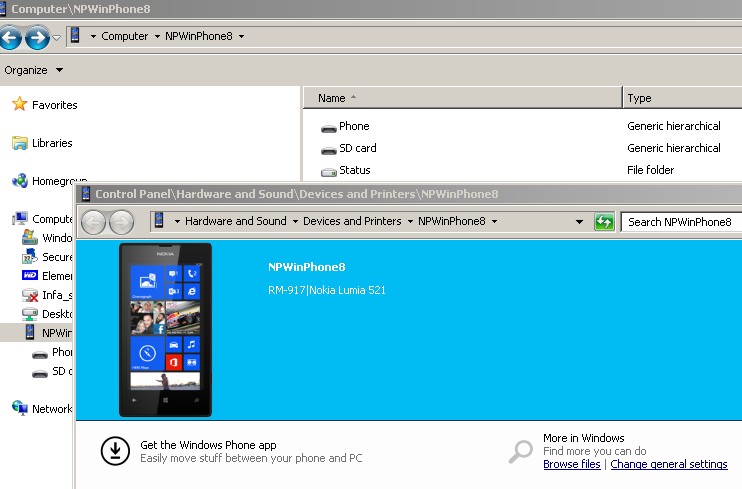



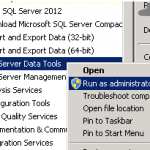

Leave a Reply
You must be logged in to post a comment.