Visual Studio Error: Cannot add link to the file XXX. There is already file of the same name in this folder
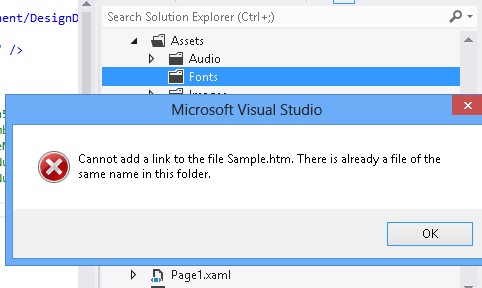
Recently I tried to exclude some project items and adding back from other location as “Add as Link” option. But I was keep getting below error.
Visual Studio Error: Cannot add link to the file XXX. There is already file of the same name
I had no clue why it was telling me that. When you get this error make sure you re-load project .. (My quick technique in VS2012 is Right Click -> “Unload Project” and then Right Click -> “Reload Project”
This will refresh solution and wont complain about file already there.
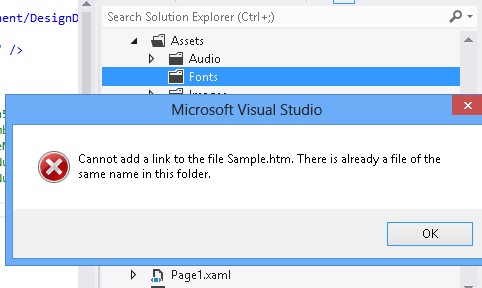
Above error can be solved by doing following steps
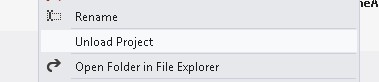




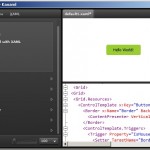
Leave a Reply
You must be logged in to post a comment.