How to compile Visual Studio Solution from commandline and check status in DOS BAT file
If you ever tried to automate your build process from commandline then here is easy way to compile your solution
@echo off SET PROGRAM_32BIT=%ProgramFiles% if not "%ProgramFiles(x86)%" == "" set PROGRAM_32BIT=%ProgramFiles(x86)% ::TODO: I have this sample for VS2010 but change it according to your VS version SET DevEnvPath=%PROGRAM_32BIT%\Microsoft Visual Studio 10.0\Common7\IDE SET BuildLogFile=C:\Setup\BuildErrorLog.txt DEL /Q "%BuildLogFile%" "%DevEnvPath%\devenv.exe" /rebuild Release "C:\MyProduct\MyApplication1.sln" /out "%BuildLogFile%" ::========================= ::CHECK FOR ERROR ::========================= ::Find exact string in build log file so we know if it failed? findstr /M /C:" 0 failed," "%BuildLogFile%" > build_error_found.txt if %errorlevel%==0 ( echo SUCCESSFULLY Compiled full solution ) else ( echo ERROR occurred during compile. See Build Log for more info ::Terminate Bat File exit 0 ) ::Do more stuff here ::e.g. obfuscate dlls/exec ::Do more stuff here ::e.g. build setup file @echo on



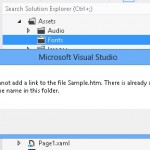
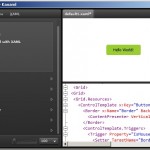
Leave a Reply
You must be logged in to post a comment.