|
|
|
|
Have you ever tried to use StretchBlt to resize image. Yep its easy to use with VB but if you use it without setting correct "Stretch Mode" it wont be a high quality image. To get high quality stretched image you can call SetStretchBltMode and set HALFTONE mode for highest quality image resizing. Following images shows the difference when you stretch image 3 times using normal scale mode and HALFTONE mode.
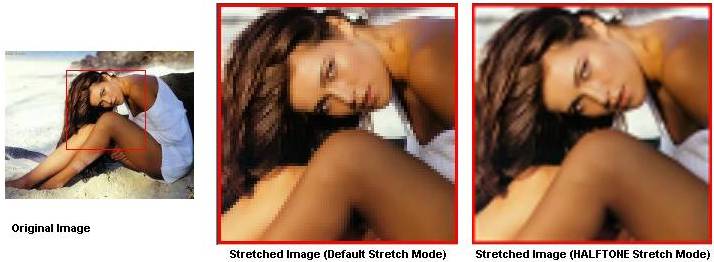
Step-By-Step Example
- Create a standard exe project
- Add 2 command button controls and 2 picturebox controls on the form1
- Assign image to picture1
- Add the following code in form1 |
 Click here to copy the following block Click here to copy the following block | Private Declare Function SetStretchBltMode Lib "gdi32.dll" ( _
ByVal hdc As Long, _
ByVal nStretchMode As Long) As Long
Private Declare Function StretchBlt Lib "gdi32.dll" ( _
ByVal hdc As Long, _
ByVal x As Long, _
ByVal y As Long, _
ByVal nWidth As Long, _
ByVal nHeight As Long, _
ByVal hSrcDC As Long, _
ByVal xSrc As Long, _
ByVal ySrc As Long, _
ByVal nSrcWidth As Long, _
ByVal nSrcHeight As Long, _
ByVal dwRop As Long) As Long
Private Declare Function GetStretchBltMode Lib "gdi32.dll" ( _
ByVal hdc As Long) As Long
Private Const BLACKONWHITE As Long = 1
Private Const COLORONCOLOR As Long = 3
Private Const WHITEONBLACK As Long = 2
Private Const HALFTONE As Long = 4
Dim XScale As Single, YScale As Single
Dim PicWidth As Long, PicHeight As Long
Dim OldMode As Long
Private Sub Command1_Click()
OldMode = SetStretchBltMode(Picture2.hdc, HALFTONE)
StretchNow
SetStretchBltMode Picture2.hdc, OldMode
End Sub
Private Sub Command2_Click()
Call StretchNow
End Sub
Sub StretchNow()
Dim sX, sY, sW, sH
Select Case GetStretchBltMode(Picture2.hdc)
Case BLACKONWHITE
MsgBox "BLACKONWHITE StretchBltMode"
Case COLORONCOLOR
MsgBox "COLORONCOLOR StretchBltMode"
Case WHITEONBLACK
MsgBox "WHITEONBLACK StretchBltMode"
Case HALFTONE
MsgBox "HALFTONE StretchBltMode"
Case Else
MsgBox "Unknown StretchBltMode"
End Select
XScale = 2
YScale = 2
sX = 70
sY = 20
sW = 70
sH = 70
Picture1.Line (sX, sY)-(sX + sW - 1, sY + sH - 1), vbRed, B
Picture1.Refresh
Call StretchBlt(Picture2.hdc, 0, 0, sW * XScale, _
sH * YScale, Picture1.hdc, sX, sY, sW, sH, vbSrcCopy)
Picture2.Refresh
End Sub
Private Sub Form_Load()
Command1.Caption = "Stretch"
Command2.Caption = "Stretch (HALFTONE)"
With Picture1
PicWidth = .ScaleX(.Picture.Width, vbHimetric, vbPixels)
PicHeight = .ScaleY(.Picture.Height, vbHimetric, vbPixels)
End With
Picture1.ScaleMode = vbPixels
Picture1.AutoRedraw = True
Picture2.AutoRedraw = True
End Sub |
|
|
|
|
|
|
Submitted By :
Nayan Patel
(Member Since : 5/26/2004 12:23:06 PM)
|
 |
|

|
Job Description :
He is the moderator of this site and currently working as an independent consultant. He works with VB.net/ASP.net, SQL Server and other MS technologies. He is MCSD.net, MCDBA and MCSE. In his free time he likes to watch funny movies and doing oil painting. |
|
View all (893) submissions by this author
(Birth Date : 7/14/1981 ) |
|
|