|
|
|
|
This demo will show you how to shutdown remote machine in a specified interval. When you shutdown machine you will see following warning message.
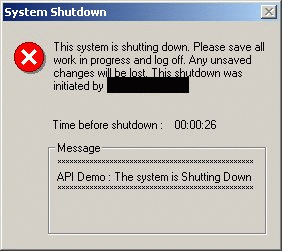
For Quick Demo
1. Start a new project in Visual Basic. Form1 is created by default.
2. Place 2 Command Buttons on the form.
3. Place 3 TextBox on the form
4. Place a Timer on the form
3. Add the following code to the Form1 code window: |
 Click here to copy the following block Click here to copy the following block | Private Declare Function InitiateSystemShutdown Lib "advapi32.dll" Alias _
"InitiateSystemShutdownA" (ByVal lpMachineName As String, ByVal lpMessage As _
String, ByVal dwTimeout As Long, ByVal bForceAppsClosed As Long, ByVal _
bRebootAfterShutdown As Long) As Long
Private Declare Function AbortSystemShutdown Lib "advapi32.dll" Alias _
"AbortSystemShutdownA" (ByVal lpMachineName As String) As Long
Dim Timeleft As Long
Const FORMAT_MESSAGE_ALLOCATE_BUFFER = &H100
Const FORMAT_MESSAGE_FROM_SYSTEM = &H1000
Const LANG_NEUTRAL = &H0
Const SUBLANG_DEFAULT = &H1
Private Declare Function GetLastError Lib "kernel32" () As Long
Private Declare Sub SetLastError Lib "kernel32" (ByVal dwErrCode As Long)
Private Declare Function FormatMessage Lib "kernel32" Alias "FormatMessageA" (ByVal dwFlags As Long, lpSource As Any, ByVal dwMessageId As Long, ByVal dwLanguageId As Long, ByVal lpBuffer As String, ByVal nSize As Long, Arguments As Long) As Long
Function GetAPIErrorDesc(ErrorCode As Long) As String
Dim Buffer As String
Buffer = Space(200)
FormatMessage FORMAT_MESSAGE_FROM_SYSTEM, ByVal 0&, ErrorCode, LANG_NEUTRAL, Buffer, 200, ByVal 0&
GetAPIErrorDesc = Buffer
End Function
Private Sub Command1_Click()
Dim ret
ret = InitiateSystemShutdown(Text1, Text2, Text3, True, True)
If ret = 0 Then
MsgBox GetAPIErrorDesc(Err.LastDllError), vbCritical
Else
Command1.Enabled = False
Command2.Enabled = True
Timer1.Enabled = True
Timeleft = Text3
End If
End Sub
Private Sub Command2_Click()
Dim ret
ret = AbortSystemShutdown(Text1)
If ret = 0 Then
MsgBox GetAPIErrorDesc(Err.LastDllError), vbCritical
Else
Me.Caption = "Shutdown Canceled"
Command1.Enabled = True
Command2.Enabled = False
Timer1.Enabled = False
End If
End Sub
Private Sub Form_Load()
Command1.Caption = "Start Shutdown"
Command2.Caption = "Stop Shutdown"
Text1 = "\\machine1"
Text2 = "API Demo: Shutdown message"
Text3 = 30
Command2.Enabled = False
Timer1.Interval = 1000
Timer1.Enabled = False
End Sub
Private Sub Timer1_Timer()
Me.Caption = "Shutting down [" & Text1 & "]...... (" & Timeleft & ") Seconds left"
Timeleft = Timeleft - 1
End Sub |
|
|
|
|
|
|
Submitted By :
Nayan Patel
(Member Since : 5/26/2004 12:23:06 PM)
|
 |
|

|
Job Description :
He is the moderator of this site and currently working as an independent consultant. He works with VB.net/ASP.net, SQL Server and other MS technologies. He is MCSD.net, MCDBA and MCSE. In his free time he likes to watch funny movies and doing oil painting. |
|
View all (893) submissions by this author
(Birth Date : 1/1/1900 ) |
|
|